EH Bellman
Location, data and EH. A better way forward.
EH Bellman - May.18.2021
Using Form Templates
Need to create a series of Forms that serve a similar workflow, like onsite permitting, but require different input fields or instructions/notes based on the system type or site requirements? In the onsite permitting example, often a gravity system permit has different input fields than those required for an advanced treatment system. This is also true for the special instructions or site requirement notes that appear on a permit - they are typically tailored to the system type or a circumstance.
There are many examples where Forms are used to collect similar information, but also need to be flexible enough to serve slightly different input fields or instruction/notes needs. A common fall back is to cram all of the input fields or instructions for every possible circumstance onto one giant Form. The better option is to create a series or iterations of similar Forms that serve a specific need, like one Form for a gravity system permit and one for an advanced treatment system permit. Our goal in FetchEH is to provide the tools to do exactly that.
Building Iterations of Similar Forms
We have made designing iterations of Forms easy so that each unique workflow or need can be served. This starts by giving the user complete control of Form design, from adding input fields and arranging them on the Form, to controlling font size, setting required fields, setting default values, adding editable text, designating non-printable fields and more. This foundation of Form design tools makes it easy to create custom Forms for very specific workflows, but there is still the concept of creating versions of similar Forms.
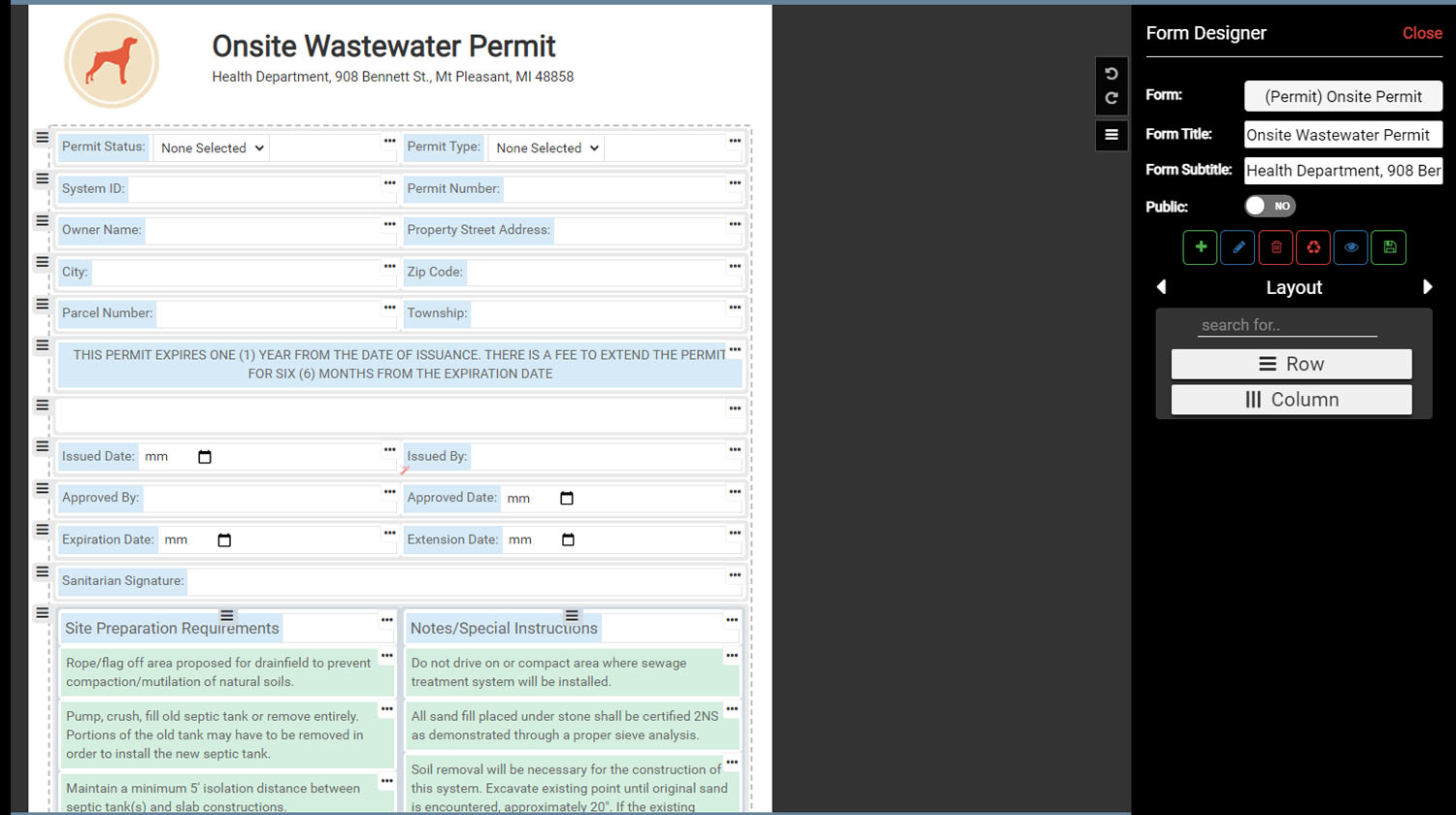
Create a Basic Onsite Permit Form
Once any Form has been created in FetchEH it can be used as a template to create other similar Forms. So, if you have created a permit or inspection Form for a gravity bed system, those Forms can be duplicated and used as a template to create similar iterations of permit or inspection Forms for other system types, like a pressure dosed mound or alternative treatment system.
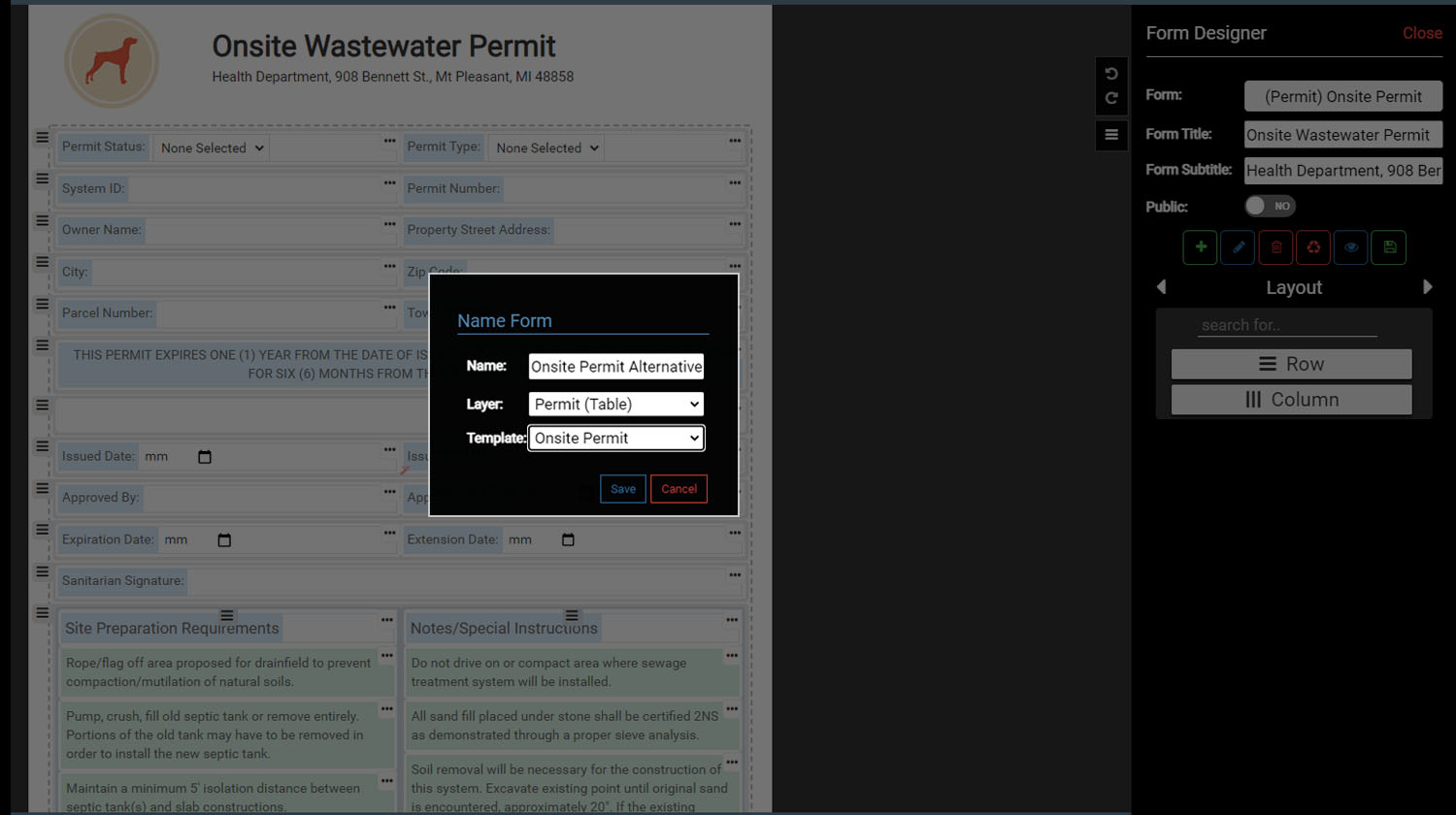
Use Basic Onsite Permit as Template for New Permits
Creating and modifying the template Form is easy, so adding or removing input fields and instructions on the new Form is simple and takes only minutes to complete. Best of all the user controls this process, so it does not require paying extra to have additional Forms created by a vendor. This saves time and money, but also takes the headache out of designing iterations of Forms for similar needs.
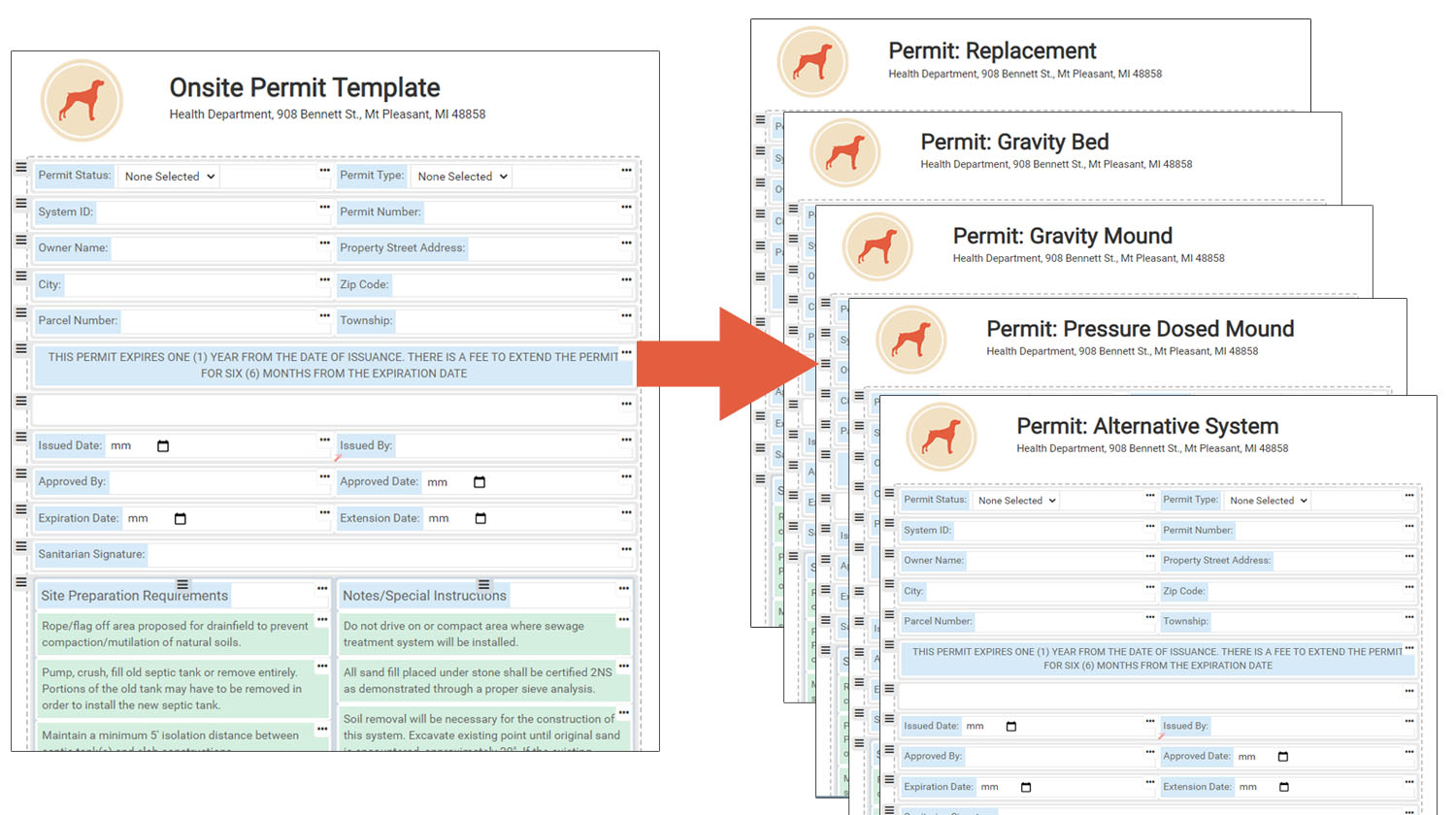
Build Permits for Specific System Types
More Posts